How to Save Yourself From Infuriating Reply-All Email Chains

Shutterstock
No storm leaves as long a swath of destruction in your email inbox as the endless reply-all chain, and this week a Category 5 has been tearing through the journo-verse: a PR notice (for Netflix’s new show Marco Polo—see it!) that made the fatal error of listing all recipients in the public CC field, rather than the private BCC field. What happened next will not surprise you:
When you have a screener of the first episode, send it along and I’ll be happy to review it!
Replied, of course, to everyone on the list. Followed quickly by:
Please don’t reply all. Thanks
And:
Why am I getting 400 emails about this?
And of course:
PLEASE stop the send all
Then inevitably:
Wow, MAJOR PR FAIL! I don’t know how this is happening and hope this isn’t going to everyone, but, please take me off this damn list.
And so on.
We’ve all been here before. The dad next door emails 150 solicitants for Ellie’s neighborhood bake sale. Carl asks everyone he’s met from age 5 to 33 for a contact in Iowa City. Disaster ensues. And you are left contemplating your limited options: You could trash the unwanted emails as they come, but this can feel like bailing out a tidal wave. You could wait it out, head to the hills for a few days and return to clean the mess all at once. You could be the brave soul who feels this time will be different and wade directly into the tempest, sending your own small plea for the deluge to stop. (Hint: It never works.)
Or you could use this simple Gmail button:
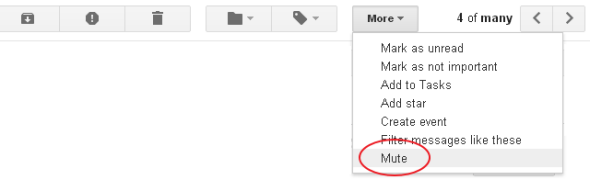
Screenshot
As explained on Google support, the “mute” button will hide all future messages in the conversation—but not delete them, should you ever one day desire to confront the darkness you once avoided. Why Google gave such a powerful tool such a slight (though appropriate) name and tucked it under the “more” menu, I don’t know. But I know better than to question the gift.
For cubicle dwellers, Microsoft Outlook has a similar function—but only for Windows—called “ignore.” You can find it under the home tab:

Mac Outlook users, alas, have no such magic bullet at this time. The next best thing is to create a “rule” just for the offending thread. Or write a heartfelt email (no CCs) to Satya Nadella.
Future Tense is a partnership of Slate, New America, and Arizona State University.
