No More Bullet Points, No More Clip Art
PowerPoint isn't evil if you learn how to use it.
How many lives has PowerPoint cost us? It's hard not to wonder after reading a New York Times story in which a parade of military brass strafe Microsoft's ubiquitous presentation software. PowerPoint, the Times reports, has "reached the level of near obsession" in the military, with junior officers in Iraq and Afghanistan wasting many of their waking hours monkeying with slides to present at mission briefings, training sessions, and staff meetings.
These presentations aren't merely boring—they're actively harmful, some in the military told the Times. Brig. Gen. H. R. McMaster banned PowerPoint when he was in Iraq in 2005; he says the software creates "the illusion of understanding and the illusion of control," when it actually hampers soldiers' appreciation for the nuances and complexities of war. When it comes to criticizing PowerPoint, the Marine Corps' Gen. James N. Mattis has no time for nuance and complexity—according to the Times, Mattis recently declared that "PowerPoint makes us stupid."
Let me respond in a way that will be familiar to folks in the military:
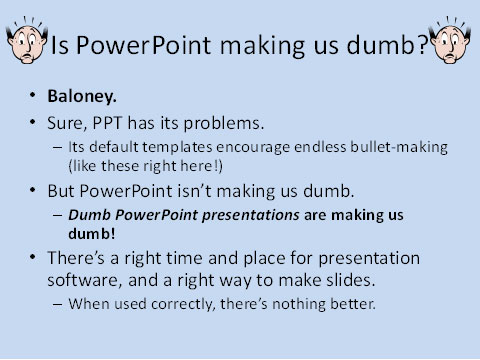
I cooked up the above slide in less than a minute using PowerPoint's ready-made templates and clip art. I tried my best to encapsulate everything we hate about the software: the needless bulletizing, the fussy indentation, the forced abbreviations and playground graphics. These are all hallmarks of bad PowerPoint, and if I've done my job well, then just looking at this slide will prompt flashbacks of hours squandered in presentation hell. (My static slide can't convey the other main touchstone of unbearable presentations—distracting animated transitions that speakers insert to divert from the general blandness of their talks. When I see moving text, I reach for my revolver.)
But are bad presentations PowerPoint's fault, or are they ours? When people write annoying e-mails or make inscrutable spreadsheets, we don't blame Outlook and Excel; we blame the people. But for many of us, PowerPoint software is synonymous with the terrible output it often generates. Because we've all been bombarded by so many awful PowerPoint-enabled talks, we've come to assume that slide software is a fundamentally bad idea—that PowerPoint is a tool mainly for obfuscation and boredom, and that no good can come of it.
That's not true. I've seen more terrible slide presentations in my life than good ones, but that stat isn't necessarily an indictment of the program—I've also encountered a lot more terrible books than terrific ones, and I've certainly seen more ugly Web sites than pretty ones. Yes, PowerPoint—and slide software in general, a category that includes Apple's Keynote—can be heroically misused. But if you use it correctly, slide software can help you captivate and inform an audience in a way that a speech alone could never manage.
What's the right way to use presentation software? After consulting a few experts and looking at dozens of talks, here are some thoughts on how to avoid PowerPoint's pitfalls:
First, make sure your topic is right for PowerPoint. Information design expert Edward Tufte is the dean of PowerPoint criticism; his 2003 essay " The Cognitive Style of PowerPoint: Pitching Out Corrupts Within," was one of the first serious attacks on the software, and many of his arguments remain apt.
Among many other things, Tufte argues that slide presentations offer much lower resolution than paper or computer screens—because everything on a slide must be visible to people at the back of a large room, each slide can't fit a lot of information. This makes it a bad choice for topics that involve complex, number-heavy scientific or technical data. Tufte points out that when Boeing engineers investigated the damage caused by a piece of broken insulation foam after the space shuttle Columbia launched in 2003, they presented their findings in a PowerPoint document. This was a very bad idea—after looking at the confusing PowerPoint, NASA officials couldn't see much evidence of a problem. They cleared the shuttle for re-entry; it burned up in the atmosphere.
The lesson: If you're making a technical report, use a word processor and insert tables that you've created in a spreadsheet program—that's what those tools were made for. If you need to present your data to colleagues—especially if it's a small number of colleagues—you can hand them copies of your report while you talk to them about your findings.
So when should you reach for PowerPoint? Only when your talk satisfies two conditions, says Garr Reynolds, the author of Presentation Zen: Simple Ideas on Presentation Design and Delivery. The two iron laws of PowerPoint: You must be speaking to a large audience, and your topic must benefit from visuals. The visuals are key—your images and numbers must be of the sort that can be understood by people far away. You can't present a list of numbers or a complex math equation on a screen. "Having a visual is generally better than not having a visual," Reynolds says. "But having bad visuals is much worse than not having a visual."
To take an extreme example, then, PowerPoint wouldn't have been the right choice for the Gettysburg Address. Yes, Lincoln was speaking to a large audience, but any visuals (a graphic showing one new nation born 87 years ago, say) would have detracted from the solemnity of the moment. On the other hand, look at this excerpt of An Inconvenient Truth. Notice that nearly every one of Al Gore's slides presents a clear, compelling image that clarifies the point he's making in his talk. That's the way to do it. (A firm called Duarte Design helped Gore create his slides; they used Apple's Keynote software, not PowerPoint.)
Skip the bullets. Bullet points turn a presentation into a series of boring lists. Worse, because you don't have much room on each slide, the lists will contain clipped sentences and abbreviations that confuse your audience. Then there's the gravest risk of bullets—if you include a lot of them, you're bound to start reading them out to the audience, which is the worst sin of PowerPoint.
Notice that Gore's presentation doesn't include any bullet points. Instead, he only uses text to deepen and clarify what he's saying. The undisputed master of this is Apple CEO Steve Jobs. Here's an excerpt of Jobs unveiling the iPhone in 2007:
Jobs' presentations are notable for how many slides they use. He doesn't pause on any single slide for more than a few seconds, creating something closer to a movie than a slide show. This is a key part of his method; Jobs seems to write the speech part of his presentation first, and then create slides to accompany it. As a result, many of his slides show only one or two lines of text, often with some kind of visual. By themselves, his slides don't impart much information (one from the above presentation says, "Revolutionary UI: Years of research and development"). But the text anchors and guides the audience through his argument, and without it he'd be much more boring.
Yes, you can become a better presenter. I asked Reynolds if creating slide presentations was a bit like writing, drawing, or any other creative skill—that doing it well takes a measure of innate talent that many people don't have. Are we all doomed to endure terrible presentations because it's impossible for most of us to learn how to deliver good ones?
Reynolds didn't think so. Sure, some people are presentation naturals, he says, but anyone can learn a few basic tricks to become a better presenter—and once you do, you'll wow your audience.
Just look at Bill Gates. His presentations on behalf of Microsoft were notoriously bad—he'd go up on stage with slides chock full of bullets, corporate graphics, and meaningless logos, and he looked and sounded terribly uncomfortable while discussing them. But Gates has obviously had a lot of coaching since then. Nowadays when he talks in front of an audience—usually on behalf of his philanthropic foundation—he's deeply captivating. Just watch his talk at the TED conference earlier this year:
Slide software can make impenetrable subjects mesmerizing. Harvard law professor Lawrence Lessig is one of my favorite speakers. That's partly because he's created a signature presentation style—the so-called "Lessig method" involves hundreds of slides, each with just a word or picture that is precisely synchronized to his prepared talk. There's something hypnotic about this technique, which Lessig uses for his talks about the complexities and absurdities of copyright law. The words on the screen keep your attention fixed, preventing you from dozing off during a talk that might otherwise be a bit dry. Here's Lessig in 2006 talking about the Google book search lawsuit:
The other thing to notice about this presentation is how Lessig uses images to clarify his point. At around the one-minute mark, he uses an extremely helpful graph to talk about the different types of books that Google is planning to scan. The graph shows the three legal categories covering the books in Google's index—16 percent of them are in the public domain, 9 percent are under copyright and still in print, and 75 percent are under copyright but out of print. Understanding these categories is a prerequisite to understand Lessig's larger point, and you'd have a very hard time understanding them without the graph showing each category's relative size. In other words, Lessig's talk wouldn't make any sense without something like PowerPoint.
That's the magic of slide software. Some topics are so difficult to convey to a large audience that a speech alone would never suffice; images, especially graphs and charts, make all the difference. And if it's true that people often use PowerPoint when it's unnecessary, it's also true that people don't use PowerPoint when it would prove extremely useful.
In the latter category, let me nominate President Obama's many talks about health care reform. Polls show that the more Obama spoke to Americans about the problems of American health care and his plans for reform, the more that the public came to oppose his ideas. There were many reasons for this, but I think the biggest factor was the complexity of the topic itself—even the best political speaker of our age couldn't talk about health care policy without turning his audience away.
What could Obama have done with PowerPoint? The president could have presented a graph showing that the United States spends more on health care and gets worse outcomes than other countries, or a chart showing that per-capita spending on American health care has spiked since the 1960s. Or maybe the White House could have produced something like designer Jonathan Jarvis' graphic presentation describing the causes of the financial crisis—a compelling short video that explains a complex subject with loads of pictures. Nobody knows if images would have turned the tide in Obama's favor, but it's not too late to find out. For what it's worth, Garr Reynolds is offering his services: "I'm hoping to get that call from Obama saying, 'Can you do for me what they did for Al Gore?' "
Become a fan of Slate and Farhad Manjoo on Facebook. Follow us on Twitter.