FAQs for Slate’s iOS App
For versions 5.0 and up.

The FAQs below relate to version 5.0 and up of the iOS app. If the content and screenshots below look different than the app you are currently using, please update your app here.
- How do I enable or disable push notifications?
- Can I search in the app?
- How do I resize text?
- How do I save a story, and where is the list of my saved stories?
- How do I view reader comments on stories?
- How do I share a story?
- I can’t play the News Quiz in the app. Why?
- How do I log in or create an account?
- What is Slate Plus?
- How do I sign up for Slate Plus and how much is it?
- After I purchased Slate Plus through the app, you asked me to create an account. Why should I do that?
- How do I report a bug or ask you a question?
- The app is crashing. Why and what do I do?
--
On your iOS device (outside of the app), navigate to Settings -> Notifications -> Slate.com. We try to be selective and respectful when sending push notifications. If you have feedback on specific types of notifications you’d like to receive (or not receive), please email ios@slate.com.
Yes. You’ll find searching in the Menu (the icon with three lines in the top left of most pages in the app).
In the far left of the toolbar on articles, tap the aA icon to change the text size. There are five text size options: extra small, small, medium (default), large, extra large. The font setting you choose will persist as you read across the app.
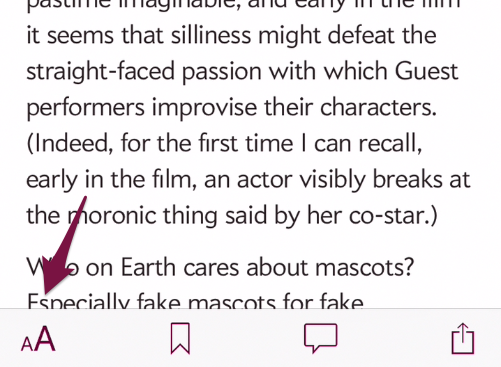
In the middle-left portion of the toolbar on articles, tap the ribbon icon to save the story you are reading. After tapping, the ribbon will fill in confirming the article has been saved.
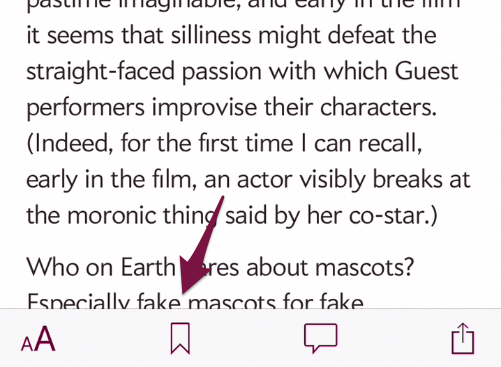
You can find the Saved section in the Menu.

In the middle-right portion of the toolbar on articles, tap the comment icon to open the comments section. If you wish to make a comment, you must log in. Tap the “Write a comment…” box in the commenting overlay to call up the Log In/Create Account screen.
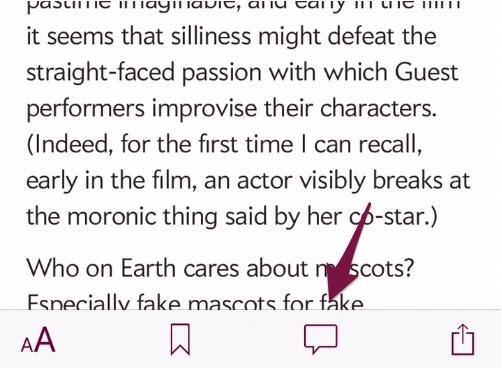
In the far right of the toolbar on articles, tap the share icon to display your sharing options.
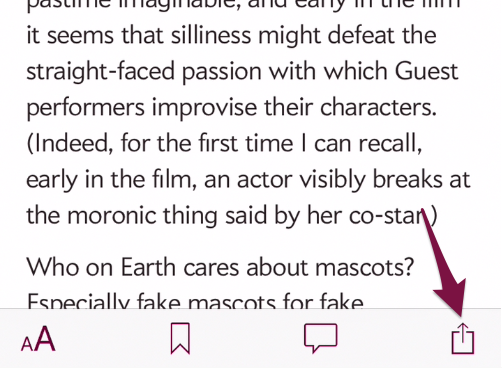
We really love the News Quiz (and our other interactives), and we are working hard on finding the best way for users to interact with them in the app. We plan to have a solution in place very soon. Be on the lookout for new app updates. In the meantime, our News Quiz is published every Friday morning and can be found on this page.
There are two ways to do this:
- Under the Menu, tap Log In/Create Account at the bottom
- Tap the “Write a comment…” box in the comment overlay

Slate Plus is Slate’s membership program. When you join, you help us build a better magazine, and you get a suite of benefits that help you get more from our site and our podcasts.
What kind of perks are we talking about?
- Premium podcasts: Ad-free, supersized versions of your favorite podcasts, and members-only series like our TV Clubs and the Best of Slate Podcasts.
- Slate Academies: Deep dives into big topics with Slate writers, like the History of American Slavery, a Year of Great Books, and our new series Pop, Race, and the ’60s.
- More advice from Dear Prudence: An extended version of Mallory Ortberg’s weekly chat, early access to the Thursday column, and the full version of the Dear Prudence podcast.
And more!
- Presales and discounts on tickets to Slate events
- An ad-free version of Slate’s iOS app
- The American Values Club crossword every week
- The Slate Plus Digest, our weekly newsletter with reading recommendations from Slate and around the web.
You can learn more about the full suite of benefits here.
In the Menu, navigate to the Slate Plus section, tap into a story and scroll. You’ll be presented with a screen explaining the benefits and pricing options. You can follow the same flow by tapping into any story with a S+ logo. Slate Plus costs $4.99/month or $49.99/year.
After I purchased Slate Plus through the app, you asked me to create an account. Why should I do that?
Creating an account allows you to access all of your Slate Plus benefits on Slate.com, not just in the app. You also get access to an ad-free experience on Slate.com, special Slate Plus only newsletters, discounts on live events, and more. Signing up for an account or logging into your existing account after your Slate Plus purchase is the best way to get the most of out of your subscription.
Email ios@slate.com. We can’t respond to every email we receive, but we do read every one of them. We really appreciate your feedback and questions.
The app can crash for a variety of reasons, some relating to the code of the app, some relating to the device being used. We receive crash reports when the app crashes and constantly work on them, especially the most commonly experienced ones. In the meantime, try deleting the app and reinstalling from iTunes. Please email ios@slate.com with specific details.