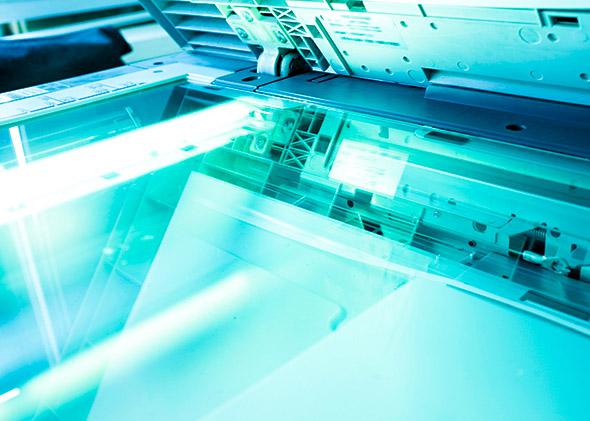This question originally appeared on Quora, the best answer to any question. Ask a question, get a great answer. Learn from experts and access insider knowledge. You can follow Quora on Twitter, Facebook, and Google Plus.
Answer by Archie D’Cruz, editor, designer, writer:
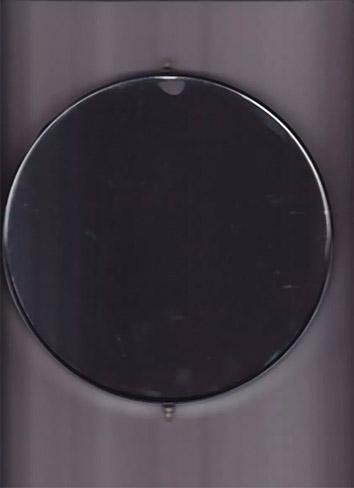
Image by Archie D’Cruz
Let’s find out, shall we?
I took this fairly large round mirror and scanned it using my Canon flatbed. The result was, let’s say, not very mirrorlike at all. In fact, the glass area was almost black.
So what happened? Where’s the shiny glass mirror we were hoping to see?
To understand why we got the result we did, we first need to look at how a scanner works.
There are many variations of this setup, but at its most basic, here’s what happens after you place a paper document on the glass bed and press “scan”:
- A light source illuminates the document through the glass bed. The light source moves along a track as the document is being scanned.
- The document is reflected into an angled mirror, which also moves along a track at the same speed.
- The first mirror’s reflection is captured by a fixed mirror at the other end of the scanner.
- The image from the fixed mirror is captured by a charge-coupled device, or CCD, and can then be saved to a computer hard drive.
Now here’s what happens when you replace the document with a mirror.
Everything works the same way as before, except that what the scanner’s movable mirror sees now is not a document, but a reflection of what is below. And what’s below is the inside base of the scanner, which is dark.
So what your scan will capture is essentially a dark reflection, and maybe some fingerprints or light scratches, but no shiny objects.
More questions on Quora: