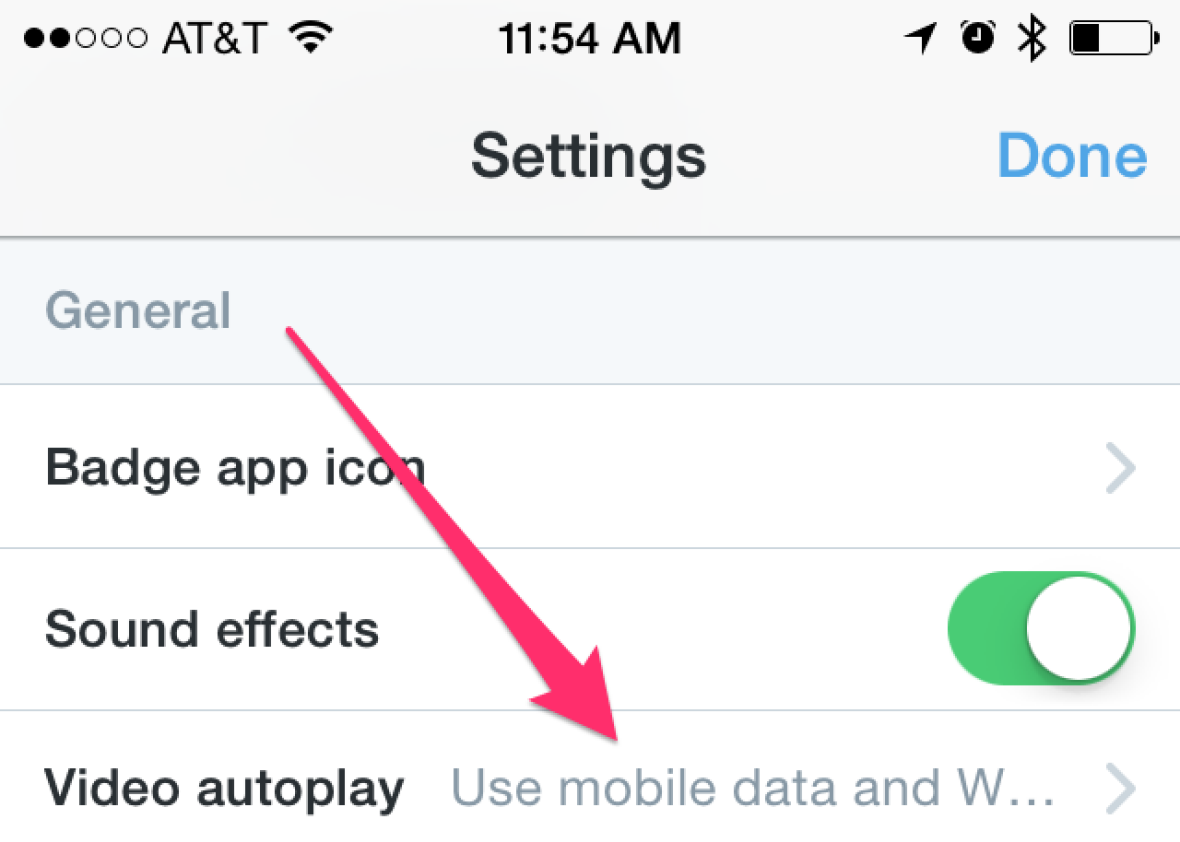This summer, Twitter made an unpopular move: It began playing videos automatically in users’ feeds.
In what I’ll admit was something of a #slatepitch, I defended the decision. Autoplay videos, I argued, can be less intrusive and annoying than you think, as long as they’re implemented thoughtfully. Twitter’s implementation, like Facebook’s before it, appeared to be of the thoughtful variety. They play silently by default, stop playing when you scroll past them, and won’t play when you’re on a low-bandwidth mobile connection.
It’s now clear, however, that Twitter got at least one part of the implementation very wrong.
When Twitter launched autoplay videos on June 16, it turned them on by default for all users. Those who didn’t want them had to go into their phone’s settings and opt out, either by turning them off altogether or allowing them to play only via a Wi-Fi connection. The latter option makes a lot of sense even for users who don’t mind autoplay videos, because they can suck up a lot of mobile data if you aren’t careful.
At least one reader told me that he noticed a sharp spike in his mobile data usage shortly after Twitter made the change. Others have told me they’ve noticed the Twitter app accounting for a disproportionate share of their phone’s battery usage. This shouldn’t be surprising. Recent updates to Facebook, Snapchat, Instagram, and other social media apps have also irked users by hogging mobile data with videos that play whether or not you want them to.
Predictably, the move by Twitter sparked a flurry of posts on tech blogs telling users exactly how to turn off autoplay videos to avoid data overages and battery drain. Many, including the reader I mentioned earlier, did just that. And that should have been the end of the story.
Instead, the Slate reader noticed recently that, after installing a software update to the Twitter app, videos appeared to have begun playing automatically once again. He checked his settings, and sure enough: Autoplay videos were back on. His other settings were unchanged.
He wasn’t the only one affected. A July 31 post on Moneysavingexpert.com reported that numerous readers had told the site their autoplay settings had reverted following the software update. However, it reported that Twitter denied there was any such problem.
Twitter has since changed its tune. On Monday, a company representative confirmed to me that a bug in a recent software update changed users’ autoplay video settings, turning autoplay videos back on. The company added that the bug had since been resolved. It had no further comment to offer.
No doubt this was an accident. But it was a particularly unfortunate one, in that it affected the very users who were so annoyed by autoplay videos that they took the time to change their settings. Most of all, it’s surprising that it took Twitter so long to publicly acknowledge the mistake. I’ve asked the company for more details on the scope of the bug and how it was fixed, and I’ll update if they reply.
In the meantime, here’s a refresher on how to check your settings. In the mobile app:
- Tap the “Me” icon on the bottom right of the Home screen
- Tap the gear icon to the right of your avatar.
- Tap “Settings.”
- Tap “Video autoplay,” and choose the setting you prefer.
On the Web, you probably don’t have to worry as much about data usage or battery drain, but you can still check your autoplay video settings for Twitter.com by clicking here.
Previously in Slate: