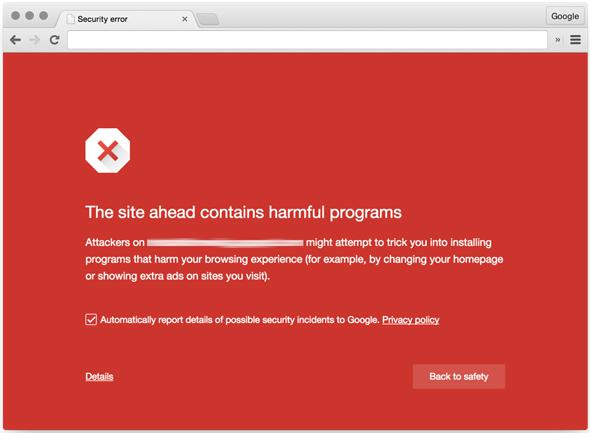One of the hard things about browsing the Internet safely is that everything looks fine. If a website has glaring inconsistencies or is oddly clunky, you’ll quickly navigate away, but for the most part it seems like smooth sailing. And that’s exactly how cybercrooks want it. Google isn’t satisfied with this situation, though, and you shouldn’t be either, so the company is building tools into Chrome to flag suspicious software and let you know.
Chrome’s Safe Browsing features attempt to detect shady websites as you’re browsing and call your attention to them. The project expanded into software last August with download warnings, and now Google is making them much more prominent and expanding its definition of “unwanted software” to catch more of the malware and phishing scams that are always lurking on the Web. The program is particularly expanding its monitoring on advertising distribution networks and software. These services can be exploited to transmit hidden malware or may be corrupt themselves.
Google doesn’t want you to think that this is about controlling your online behavior, though. Moheeb Abu Rajab and Stephan Somogyi from Google’s safe browsing team wrote in a blog post:
We want to be really clear that Google Safe Browsing’s mandate remains unchanged: we’re exclusively focused on protecting users from malware, phishing, unwanted software, and similar harm. You won’t see Safe Browsing warnings for any other reasons.
It may feel a little bit like fearmongering to put up an angry red warning every time someone navigates to a sketchy site, but given the privacy and security risks online it seems necessary that trusted services like Google’s browser assist users in protecting themselves. Some choose not to worry about their online safety, some would want to protect themselves but don’t know how, and some have never learned about the dangers of the Web. As Seeta Peña Gangadharan wrote in a 2013 Slate piece, “at the digital literacy organizations I’ve observed, I found little evidence that program participants get the training they need to prepare them for the risks of sharing information online.”
It’s not Google’s responsibility to single-handedly protect everyone, but surfacing threats so users can be aware of them and make informed decisions is a helpful contribution. As Abu Rajab and Somogyi note, “In many cases, Safe Browsing within your browser is your last line of defense.”