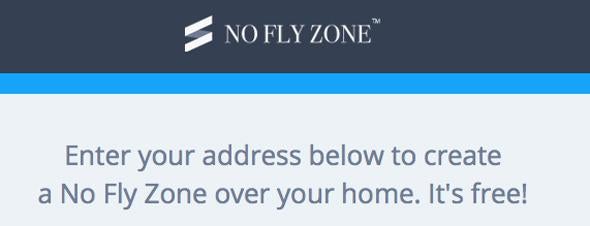If you embrace the idea of a drone bringing you tacos and Amazon orders, and if you love seeing your street on the 10 o’clock news as captured by an aerial camera drone, then welcome to the world of tomorrow! But if that feels creepy and invasive to you, there’s something you can do.
NoFlyZone.org, which launched Tuesday, allows you to register your address in a database so drones will avoid flying over it. The airspace is geofenced, and the information goes into a database that drone manufacturers and related services can access for updates. Geofencing uses GPS or radio frequency identification to create a geographic boundary that location-aware devices know to avoid.
So far, NoFlyZone partners include manufacturers like Horizon Hobby, EHANG, and HEXO+, plus drone management and navigation platforms like PixiePath and RCFlyMaps. Some major manufacturers, like DJI—which makes Phantom quadcopters and already has a general no-fly database plus firmware that keeps its drones from flying in no-fly zones—aren’t on board yet. But founder and CEO Ben Marcus says, “We expect that all the major manufacturers will join us in the near future.”
The more drone-industry companies join NoFlyZone, the more effective it will be, but Marcus says it can be difficult at first to get companies to see the value to their drone-operator clientele. He said:
On the one hand we are trying to give people a choice, trying to give property owners a choice in terms of what happens above their property. And that may limit to some extent where devices can fly. But on the other hand, most of the people we’re talking to recognize that this is an opportunity for them to sort of seamlessly and easily take a leadership position on these privacy issues and not let it be regulated for them.
NoFlyZone’s long-term plan is to create a mobile app and offer a freemium model where registering addresses as no-fly zones is free, but using customizable features costs money. For example, you could pay a subscription to make the air above your house available to delivery drones, but indicate that you don’t want camera-equipped drones flying overhead. Or you could create Do Not Disturb time periods.
Currently, you can register one location per email address, and you don’t have to prove that you own the property at that address. But adding a second location on the same account requires proof of ownership. If an address is added in error (or as a prank), NoFlyZone will accept requests for status changes. More stringent requirements may come later as the company assesses how customers are using/abusing the service.
Geofenced no-fly zones are different from Federal Aviation Administration zones, like the temporary flight restriction over the Super Bowl—those are permanent restrictions over areas like military bases and air traffic–controlled areas around airports. Those FAA zones are published by the agency, but Marcus says they aren’t released into any type of database for easy navigation updating. (The FAA didn’t immediately return a call for clarification on its no-fly zone procedures.) Marcus says that he wants NoFlyZone to become an industry resource by incorporating people’s personal requests, FAA releases, and data about sensitive areas like hospitals and schools into one comprehensive, easy-to-access body of information.
Of course if an individual operator wants to ignore a geofence and guide their drone into a no-fly zone, it can probably do that. Depending on the model of the drone and the operator’s tech chops, it may be able to skirt around the geofence. But like no-call lists, NoFlyZone is trying to create consumer choice. Marcus says that the target customer is “everyday people. Not people who own drones, not people who really think about drones, but people who maybe will want to use drones as a tool. We’re trying to be a part of the solution for this privacy issue.”