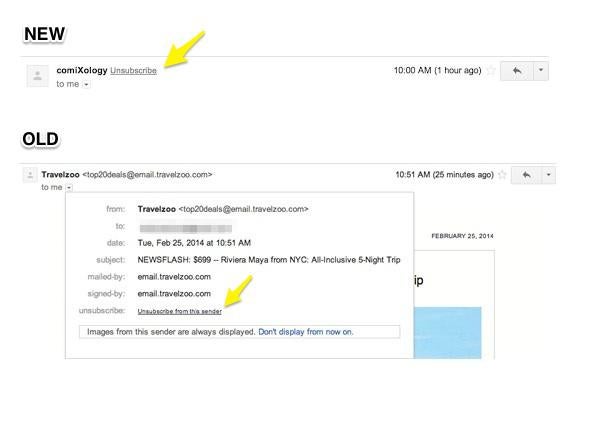Our inboxes are pretty out of control, but Gmail has taken steps to address the issue and help us get organized. Adding an easy-to-find unsubscribe button is a solid next step. And it’s happening.
Gmail began the unsubscribe wars in 2009 by adding a feature that let you unsubscribe from something you were marking as spam. Shortly after, an update made it so that you didn’t have to mark something as spam to have access to the unsubscribe button. It was in “Show Details.”
The Gmail team wrote:
This only works for some senders right now. We’re actively encouraging senders to support auto-unsubscribe—we think 100% should. We won’t provide the unsubscribe option on messages from spammers: we can’t trust that they’ll actually unsubscribe you, and they might even send you more spam.
The issue is that you don’t want to be unsubscribing from emails that are genuinely spam because you don’t want to be clicking anything in those emails. But, as IT World reports, it’s also problematic to mark as spam emails that are really just newsletters or mailings you no longer want, or got on by accident. If enough people mark something as spam when they should unsubscribe, legitimate mail sources could be unfairly penalized (though they would deserve some type of punishment if enough people hated their emails to make this scenario happen).
Gmail’s new solution is to bring the unsubscribe button out of “Show Details” (which is now the tiny down arrow next to information about a message’s recipient) and into the big leagues. Now it will show up next to the sender’s address in marketing emails so you don’t resort to marking things as spam after searching for that tiny unsubscribe button at the bottom of marketing emails. It’s the little things in life.