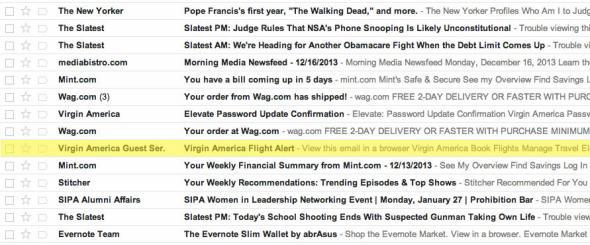A lot of people hated the redesigned Gmail, with its automatic sorting of your messages into tabs like “Primary,” “Promotions,” “Social,” “Updates,” and “Forums”—or, as I like to call them, “Email,” “Bacn,” “Bacn,” “Bacn,” and “Bacn.” I loved it. Finally, I could sign up for whatever Web service I pleased without fear of hopelessly cluttering my main inbox. I wrote a story calling the new Gmail the best thing to happen to email since the old Gmail. I still believe that’s true, mostly. But a caveat that seemed small then seems a little bigger in light of a recent mix-up.
When you switch to tabs, one of the first things you have to do is go through your non-Primary inboxes and make sure that Gmail isn’t diverting any urgent messages from your main inbox. It probably is: One of the first things I noticed was that my urgent calendar alerts were going into “Updates,” which sort of defeated the purpose.
When that happens, there’s an easy fix: Just drag the message into your “Primary” tab, and click “yes” when the dialog box pops up asking you if you want to do the same for all similar messages in the future. Within a couple of weeks, odds are you will have trained Google to keep sending the vast majority of your most important mail to your main inbox. There’s just one catch: “The vast majority” is not the same as “all.”
You see, Gmail’s algorithms are so good that I’ve gotten complacent over the months. I now only check my “Updates” folder once every day or two, and that had never been a problem—until an airline sent me an email two days before a flight, notifying me that the flight had been canceled. I did not check my “Updates” folder on that day, nor did I check it the following day, as I was busy getting ready for my trip. Skimming through a bunch of newsletters and LinkedIn requests was hardly at the top of my priority list.
My scheduled flight was just hours away when I had the good fortune to forget my exact departure time, so I searched my Gmail inbox for the name of the airline. Only then did I see the notification, prompting me to frantically call the airline and try to rebook—having given everyone else on that flight some 36 hours’ lead time to rebook their own flights. I was incredibly fortunate that there was exactly one seat left on a flight to the same destination just 12 hours after the one I had originally scheduled.
Had I called an hour later, I might have been looking at being two or even three days late to my destination. Worse, had I not called at all, I would have gotten up at 4 a.m. Sunday and spent two hours getting to the airport in icy conditions, only to find that my flight no longer existed and I wouldn’t be able to get another one for who-knows-how-long.
For all that, I’m still a huge fan of the tabs in the new Gmail. I’m just going to have to check my secondary folders a little more often from now on—especially when I have travel plans.