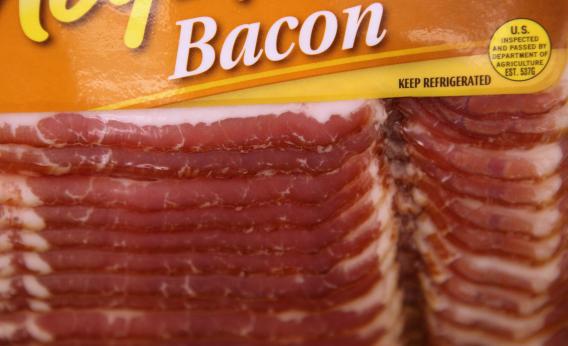Bacn.
It’s a dumb word. I’m not sure it’s really even a word. But it’s the best word we’ve got for one of modern life’s more soul-sucking minor inconveniences. Bacn is all the email you get from companies, products, groups, and social networks you signed up for in some moment of weakness and now must pay for by hitting the “delete” button 27 times every time you open your inbox. It’s not spam, because you signed up for it. But in many ways it’s worse, because it doesn’t get caught by your spam filter.
Until now. Google today announced its latest revamp of Gmail, which will automatically sort your messages into as many as five categories:
- Primary
- Social
- Promotions
- Updates
- Forums
In case the value of this feature isn’t immediately clear, let me take the liberty of renaming those five categories:
- Primary
- Bacn
- Bacn
- Bacn
- Bacn
They’re sorted by tabs, so when you click on the “Primary” tab, all the bacn should disappear. It won’t be gone, just hidden. Better yet, it will be sorted so that you can quickly find it if you end up needing it. Or zap it all at once while cackling madly.
Google isn’t the first to try this approach. Mobile apps like Mailbox do something similar, and they do it well. Whether Gmail succeeds in keeping your “primary” inbox full of only the messages you actually care about remains to be seen. But I wouldn’t bet against Google in the long term. Its computers already know a lot about you and your habits. Its machine-learning algorithms are some of the best around. And as The Verge’s Casey Newton notes, it has been quietly working on this problem for a while now with its optional “Priority Inbox” and a “Smart Labels” project in Gmail Labs.
Sure, there have long been apps out there that let you unsubscribe from mailing lists en masse, and Gmail and other major email programs have always provided the option of manually setting up filters. And of course there’s always the good old “unsubscribe” button. Returning from a vacation off the grid last year, I was so infuriated by the bacn that had piled up that I went on an epic “unsubscribe” binge and found it cathartic. But less than a year later, despite my best intentions, my inbox has become inundated with fat once again. I’m counting on the new Gmail to solve this problem for good.
Not to mention, if the ad below is accurate, I can also look forward to exchanging my Google+ knitting circle for a pair of new shoes and a hot date.