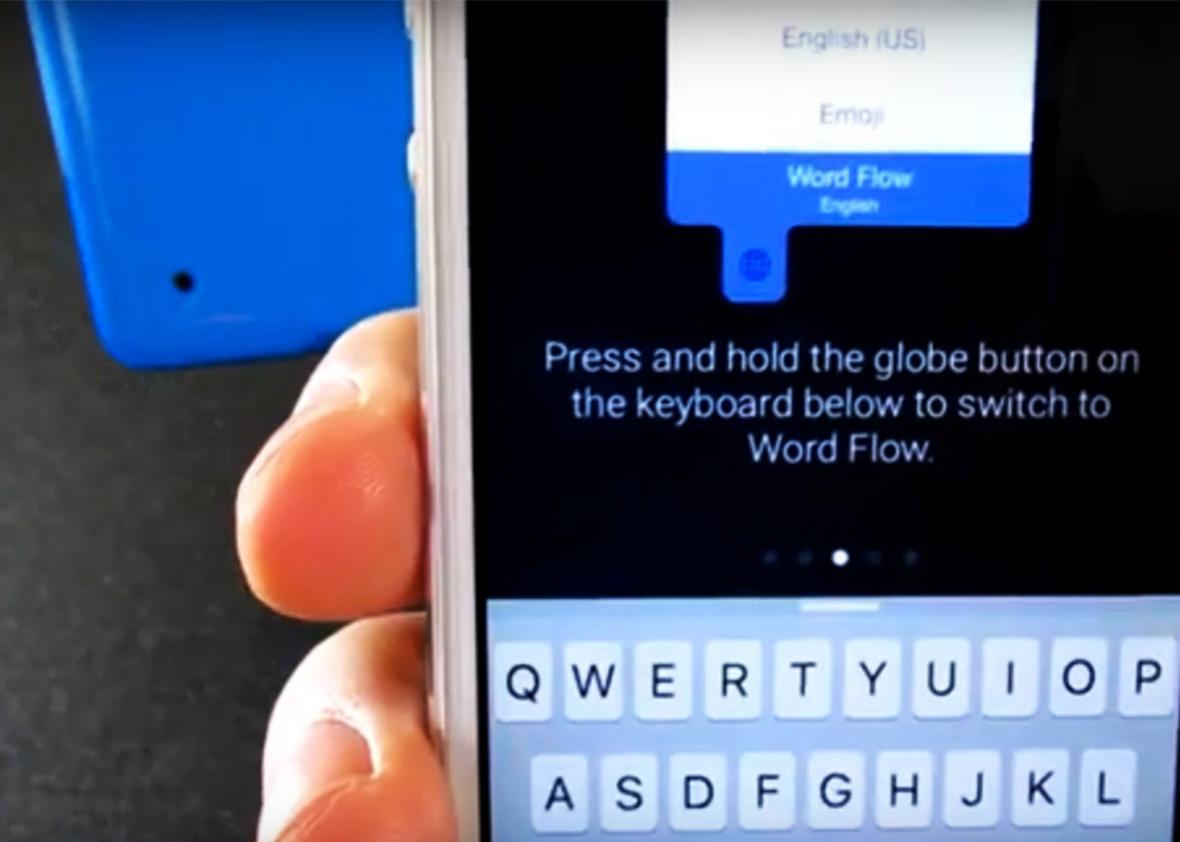This post originally appeared on Business Insider.
Microsoft’s one-handed “Word Flow” keyboard has made its way onto iPhones. This is the second keyboard Microsoft has launched on iOS this month; the first was their productivity-centric “Hub” keyboard.
Both the Word Flow and Hub keyboards have come out of Microsoft’s Garage division. Word Flow originally premiered for Windows Phone users alongside Windows 8.1 in 2014, but now iPhone owners can use it too. This string of keyboard releases comes only two months after Microsoft acquired the keyboard-focused AI company SwiftKey.
Word Flow’s main focus is on making one-handed use on bigger smartphones more feasible. Here’s how it works.
In order to use Word Flow, or any third-party keyboard, you’ll have to install it by going to the “Keyboards” section of Settings.
Once installed, Word Flow will show up alongside all of your other keyboards. Just tap on the globe key to find it.
Word Flow uses the same typeface as Microsoft’s Hub keyboard, and a stock background.
But there are a number of themes you can select to personalize your typing experience.
You can opt to give Microsoft full access to your keyboard to capture more data, but Word Flow works fine without it.
You’ll notice these two arch-shaped keys in the corners of the keyboard. These are used to access the most interesting part of Word Flow, its one-handed mode.
Tapping and pulling on one of the arch keys contorts the keyboard, shifting it closer to the bottom corner of the screen so it’s easier to reach with whatever hand you’re holding your phone in. Now you can type with one hand, though it might take some getting used to.
You can download the Word Flow keyboard for iOS over at the App Store.
See also: This Chart Shows One Reason Why Facebook Should Be Terrified of Snapchat