If you’ve ever looked at a full Moon, especially through a telescope, there’s something you notice almost immediately: It looks flat. When the Moon is full, the Sun is behind your head, so you’re looking downstream, so to speak, of the sunlight falling on the Moon. You see no shadows, no relief, and the Moon looks like a flat disk.
Through a telescope the effect is magnified. Crater rims are shadowless and disappear into the surrounding terrain. Mountains are essentially invisible, and the only change you can see from place to place on the lunar surface is where the color changes; for example, dark lava-filled plains contrasting with the lighter, heavily cratered highlands.
The effect can be overwhelming, the Moon like a coin in the sky. And that’s precisely why I love this anaglyph (red/green 3-D) image of the Moon taken using the Lunar Reconnaissance Orbiter (LRO)—it’s the full Moon with depth!
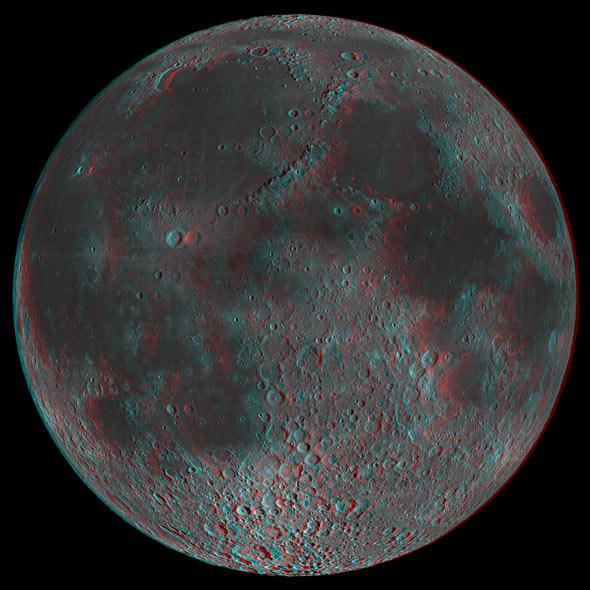
Photo by NASA/GSFC/Arizona State University
You’ll need red/green glasses to see this. You can make your own, or lots of places sell them very cheaply. I always make sure I have a few lying around the house for just such an occasion. And you seriously need to click that pic to see it in full resolution.
The image is actually a bit of a trick. It wasn’t taken at full Moon! Instead, lots and lots of images were taken of different parts of the near side of the Moon when the Sun was low; in other words, at different times depending on the location. If I’m reading the shadows correctly, the images were taken such that the Sun was rising at any given location.
The individual images were then mapped onto a digital model of the lunar terrain. Twice! Once for the red image, and one at a slightly different viewing angle for the green one. This mimics the way the eye and brain see depth, using two different angles—what we call parallax. The result is the Moon popping right out of your screen, craters and mountains intact.
While I was looking at the full-res version of the image above and smiling with delight, I discovered a couple of pretty cool things. One was when I moved my mouse in the picture. The Moon pops out like a hemisphere, a dome, from the computer screen, but the cursor was still trapped in the second dimension! It looked like it was floating around inside the spherical Moon. Weirdness.
But then things got seriously loopier when I moved my head left to right and back again. Try it: The Moon looks like it’s rotating to match your motion! That really threw me for a moment, but then I understood (or at least I have a pretty decent guess about what’s going on). The image can’t move, but your brain is interpreting it as three-dimensional, coming out from the screen. If the image were actually a sphere, and you moved your head to the left, you should be able to see features hidden around the back side to the left, and stuff in the middle should move to the right (and vice-versa if you move your head right). But it can’t! It’s just a flat picture. This freaks your brain out, which then tries desperately to make sense of what it’s seeing. It does this by making the Moon look like it’s rotating to match your motion. It’s an illusion, a trick, but it’s either that or your brain will catch on fire and melt trying to figure this out.
Man, I love everything about this: The Moon, the topography, the work that went into creating the image, the trick to make it look like the full Moon when it isn’t, and the final illusion of motion when you move your head.
The LRO folks put together a couple of others on that page as well, so go check ‘em out. Your brain will thank you.