You can download a free app anytime you want, give it a whirl, and—if it’s not up to snuff—delete it from your phone. But a paid app? Even a 99-cent price tag will give pause. What if that new mobile game isn’t actually worth your hard-earned buck? And what’s up with that best-selling productivity app that costs $6.99? Big outlay for something you might not need or use.
So, from time to time, this column will examine the five best-selling paid apps in the Android and iOS stores. Are they worth your cash? And, more ruminatively: What does their popularity suggest about the way we app now?
These were the top paid apps in each store as of the evening of Monday, Feb. 24. Right off the bat, I sense a clear personality divide here between the charts for Android and iOS. Android users seem keen to tinker with their devices—paying to alter the environment and the capabilities of their phones. Apple users, on the other hand, demonstrate a far more hedonistic bent. They want games and creativity. Of course, one thing unites both factions: Everybody loves Minecraft.
* * *
iOS Top Five:

Screenshot courtesy Turner Broadcasting System,Inc.
Card Wars – Adventure Time. $3.99.
Adventure Time is a Cartoon Network show featuring a boy, a dog, and a post-apocalyptic universe called the Land of Ooo. Before playing this game (a strategy card game with the same DNA as Magic the Gathering), I had not watched any Adventure Time. But I was intrigued by the whimsy of the app, so I looked up the episode on which it’s based—a fable about learning to deal with your friend’s competitive nature, featuring a fictitious game that nearly brings the boy and dog to blows. The app brings that once fictitious game into reality. I found the show delightful, and the game is, too, if you’re a fan of strategy card games. Idiosyncratic characters—the “wandering bald man” who haunts a “useless swamp” was my favorite—add to the atmosphere. You may not have heard of Adventure Time, but it draws something on the order of 2 million to 3 million viewers each week, and is No. 1 in its timeslot for boys under 14. A tie-in was inevitable, but I’m pleased to report this app was crafted with love.

Screenshot courtesy Mojang AB
Minecraft – Pocket Edition. $6.99.
The wildly popular building game has a mobile version. I confess I’m not a Minecraft player. As I understand it, the idea is to construct complex physical worlds out of various materials, while managing your limited resources. I don’t possess the patience for that. (If you want to construct complex emotional worlds, we can talk.) I tossed up a few concrete blocks, walked around and admired them, and then called it a day. The interface is clear, with easy switching between materials—should I drop an oak plank there? Or a spruce plank?—and a touch of a finger will shift your viewpoint or move you through the environment. To me, the small screen of a phone seems ill-suited to a sprawling game like this, where the point is to create an expansive universe. But no doubt true Minecraft enthusiasts want to play even on the go.

Screenshot courtesy Sirvo LLC
Threes! $1.99.
This addictive puzzle game—sort of a cross between Tetris and SuDoKu—has already eaten up many hours of my life. To be honest, I’m tempted to stop writing now, pick up my phone, and play Threes! again this instant. The game went up on the app store on Feb. 6 and was the No. 1 paid app by Feb. 7, according to creator Asher Vollmer, before it dropped to No. 3 as of last week. Vollmer told me he wrote the game in one night and then spent months perfecting it—mostly simplifying, stripping out extraneous stuff like monsters and power-ups that he’d originally thought would be necessary. What remains is a minimalist puzzle challenge that features a jaunty musical score and some smile-inducing sound effects. It’s the best kind of mobile game: a moment to learn, a lifetime to master. (When I spoke to Vollmer, he had quit his job and was one day removed from hiring an accountant and a lawyer. The success of Threes! has changed his life. I wonder if he’ll become the next “app billionaire.”)
Afterlight. $.99.
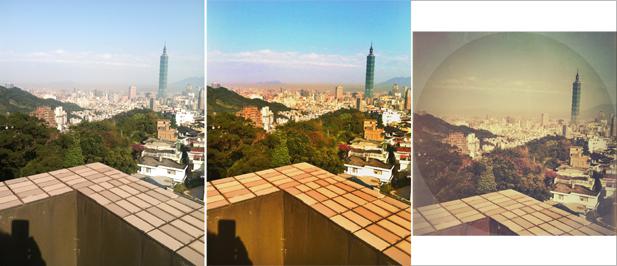
Photos by Seth Stevenson
This photo-editing app is well worth your buck. I was shocked at all the tools it provides, and what a breeze they are to use. You can adjust exposure, color temperature, and all manner of other parameters, with sliding bars that let you easily nudge the effect up or down. The app is a longtime favorite of Slate photo editor Juliana Jiménez, who uses it to edit photos she posts to Instagram. Above, three versions of an identical photo, which I recently snapped from a rooftop in Taipei. First, the original. Then my very quick, amateur edit. And then Juliana’s edit, which she spent about five minutes on. Juliana says she sometimes prefers Afterlight to Photoshop, as editing photos on her phone makes the process more tactile and less like work.
Heads Up. $.99.
You may know this as the “Ellen game,” often played on the Ellen DeGeneres show. Or you may recognize it from the scene in the basement pub in Inglourious Basterds, or more recently from the BBC’s Sherlock. One player holds a card (or in this case, an iPhone) up to her forehead, while the other players try to help her guess what’s written on the card. It’s a tried and true parlor game, and here the technology is an aid: You can whip out your phone and play anywhere, on a whim. I tested it out at a recent gathering and the app was a hit—though one player shamefully confused Jerry O’Connell with Chris O’Donnell, and another of my philistine friends somehow failed to guess “Tracey Ullman” even after I began singing the chorus of “They Don’t Know.”
* * *
Android Top Five:
Minecraft. $6.99.
See above. Apple fanboys and Android dweebs can find common ground in their Minecraft glee.
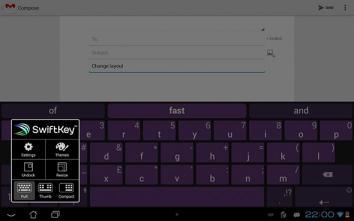
Screenshot courtesy SwiftKey
Swiftkey Keyboard. $3.99
This might be the best four bucks you can spend on an app. Swiftkey transforms your Android phone’s keyboard, improving it in just about every way imaginable. It uncannily predicts the next word you’ll want to type. You can remap the layouts to make them fit your own purposes (personally, I feel more at ease when I have the tilde on hand at ALL TIMES). And the “flow” function lets you swipe your finger gracefully around the keyboard to spell a word—remarkably, Swiftkey seems to understand what you intend almost every time.
Titanium Backup Pro Key. $6.58.
This is the upgraded version of an app that backs up … apparently, everything on your phone, including your other apps, your phone and SMS records, and so forth. It promises “0-click batch restore.” I watched a video review of Titanium Backup and I will admit I got a bit lost amid the references to “bootloaders” and “clean wipes.” The app lives in the background of your phone (no icon on your home screen) and, based on its popularity and reviews, appears to be a useful backup tool for power Android users. I guess I’m glad I have this running on my phone now, but I’m not confident I’ll figure out how to use it should the need for a 0-click batch restore suddenly arise.

Screenshot courtesy TeslaCoil Software
Nova Launcher Prime. $4.00.
This app lets you alter the look and feel of your phone’s home screen. Make the icons smaller, flip the orientation, change the scroll speed, add some margins, go to town. I tweaked my phone’s environment until it was barely recognizable, but then didn’t love any of my changes and just reverted back to the default. I used to mess with this sort of stuff back when I had a jailbroken iPhone. It’s a fun means of self-expression—not unlike aftermarket customization of your economy car—for those who get dissatisfied with their smartphone’s standard-issue aesthetics.
Poweramp Full Version Unlocker. $3.99.
Another upgrade to a phone upgrade. This app serves as an alternate music player if you don’t like the one your phone came equipped with. Feed in your tracks and you’ll get more nuanced audio equalization controls, putatively smoother playlist construction, and the like. Reviewers in the app store thrilled to the deep bass lows they could achieve, the ability optimize sound quality to fit either their headphones or their car speakers, and the way the app eliminates gaps between songs when playing multiple cuts. Not everyone will want this level of customization, but its popularity—and the differences in the two app lists—suggests that Android users are particularly intent on squeezing the very most out of their phones.
