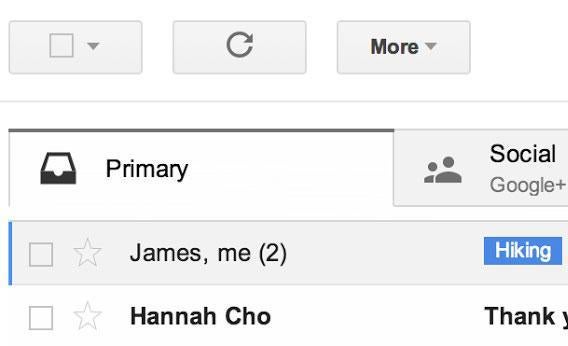Everyone hates the new Gmail inbox. Everyone says it’s confusing, that it will make you miss important messages, that it spams you with extra ads, and that you should change your settings back to the old ones posthaste.
Everyone is wrong. It isn’t, it won’t, it doesn’t, and you shouldn’t. The new Gmail inbox is fantastic once you get the hang of it—and if you revert to the old one, you’ll be missing out on the best thing to happen to email since the original Gmail.
For those who have no idea what I’m talking about, here’s a recap: Gmail is rolling out a new inbox that automatically sorts all of your messages into up to five different categories: primary, social, promotions, updates, and forums. (If you don’t have it already, you can activate it by clicking the little gear at the top right of the page and selecting “configure inbox.”) As I explained when Google announced the changes in May, you don’t have to use all five tabs if you don’t want to. The main point is that your “primary” tab is back to being what email once was, in the early days: actual messages from real people whom you actually know. It’s the lean meat of your inbox. The other four tabs are for various flavors of bacn: marketing emails, Facebook friend requests, Amazon purchase confirmations, and so on.
The value of this sorting should be self-evident, but apparently it isn’t. The most common objection to the new features seems to boil down to a dislike of anything new. “Change, generally speaking, is bad,” wrote one pundit who apparently gets paid to write for the Washington Post. (Presumably she composed her screed on papyrus and submitted it to her editor via carrier pigeon.) Others have called the tab system “super-confusing,” because apparently they’ve never operated a modern Web browser.
But a few critics have specific gripes, which deserve to be addressed. It is possible, for instance, that you could miss important messages because they get mistakenly shuffled into one of your nonprimary tabs. Forbes’ Jeff Bercovici, for instance, complains that messages from his friends who work at social-media companies tend to end up in the social tab, with Gmail apparently mistaking them for the “so-and-so has endorsed you on LinkedIn” variety. This is admittedly a problem rather specific to Bercovici’s life circumstances, and according to an update on his initial post, it has apparently been fixed. Still, it’s worth discussing as an instance of a more general potential issue, which is that Gmail’s automated sorting can get it wrong sometimes.
There are two solutions to this—one glaringly obvious, the other less so. The first is simply to make sure that you check your nonprimary tabs on at least a somewhat regular basis. In my experience, the primary tab does a wonderful job of capturing about 90 to 95 percent of the email you’d consider important. That’s a large enough percentage that you can get away with clicking on the other tabs only once a day or so, at a time when you can spare two minutes to skim the subject lines. The rest of the day, you can focus on your primary inbox, which becomes far easier to manage.
The second solution is less obvious but equally important: When you happen to see an important message in one of your other tabs, just drag and drop it to your primary tab. A little yellow box will appear near the top of the page confirming that you’ve moved the message and offering to do the same for future messages from the same sender. Click “yes,” and that sender’s missives will go straight to your primary tab forevermore. For instance, I found on my first day with the new Gmail that I was missing Google Calendar alerts. I moved one, clicked “yes,” and voilà—no more missed alerts. Do this a few times over a period of days with different types of emails, and the percentage of important emails that evade your primary inbox will approach zero.
There are other ways to customize the new tabs, but those are mostly for power users. The one other trick that might come in handy for the average Gmailer involves toggling between a few different ways of sorting the messages in your inbox. Move your cursor over the word “Inbox” along the left rail, and a little arrow will appear just to the right of the word. Click that, and you’ll have the option to order your messages “important first,” which puts emails from your closest contacts at the top of the list. Or pick “priority inbox” and you’ll get all the unread messages first, followed by those you’ve starred, and “everything else” at the bottom. Both views can be worth scanning on occasion to make sure the most urgent messages don’t get buried in the chaff. But you may well find that you don’t need them as often as you might have in the past—the tabs alone do most of that work for you.
A second change that has irked some users is that the new Gmail has begun displaying ads that look like emails under the promotions tab. This sounds like a cruel invasion of your inbox, but it’s actually one of those rare instances when Google’s business interests coincide neatly with the interests of its users. That’s because the ads are replacing ones that used to appear above your main inbox, where you couldn’t avoid them. Now you see them only when you click promotions for the express purposes of combing through a bunch of marketing emails and discount offers. So you see the ads less, but you see them at a time when you’re more likely to find them useful.
The most befuddling complaint I’ve seen so far comes from Gizmodo’s Kyle Wagner, who acknowledges that the tabs are “fairly simple” and “can be really helpful,” but laments that the absence of corporate spam has left his inbox “a sad, desolate, lonely” place. Kyle, I hate to tell you this, but that is not Gmail’s fault.
The one group of people legitimately terrified of the new Gmail is email marketers. In a blog post this week, the email newsletter service MailChimp reported that significantly fewer Gmail users are opening its messages since the new features arrived. The drop so far has been small—from about 13 percent to more like 12—but so is the number of Gmail users who have made the switch. That’s prompting marketers to hunt desperately for ways to get their newsletters out of the promotions sandbox. But as MailChimp’s Matt Grove ruefully notes, “Even if we did find a tricky way into the Primary tab, they’re smart over there, and they’d more than likely address any reasonable workaround.”
He’s right. Gmail has long been the best at filtering spam from users’ inboxes, and its defenses are likely to prove equally robust to bacn. Marketers are understandably fuming at being treated like spammers, given all the hard work they’ve put into getting customers to fork over their email addresses. (“Would you like us to email you your receipt?” is one favorite trick.) For everyone else, though, the filters should bring a sigh of relief. After years of doubling as an advertising billboard for every company you’ve ever interacted with, your email inbox is finally back to being what it was meant to be: a venue for personal correspondence.