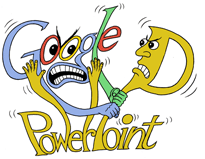Can Google Kill PowerPoint?
And the winner of our presentation deathmatch is ...
It's cool to hate PowerPoint. The program's critics say it encourages lazy thinking, oversimplifies complex issues, and replaces spontaneous discussion with robotic presentation. Information design poo-bah Edward Tufte believes he has traced the Columbia shuttle disaster to one poorly conceived slide. But the old-school presentation utility gets a bad rap. Blaming PowerPoint for lame presentations is like blaming a screechy, overlong Daily Kos post on the blogging software.
Let's recall that PowerPoint, derided by techies as an evil Microsoft plot, was originally a tool for the Mac. In 1981, computer researcher Whitfield Diffie used a computer to prepare his slides for a talk. His co-worker, Bob Gaskins, thought the idea had commercial potential, so a few years later he developed an application, called Presenter, for the new Apple Macintosh. Shortly after the app—renamed PowerPoint 1.0—launched in 1987, Microsoft bought the whole thing.
It wasn't until 1992 that Gaskins thought to ditch the slides and plug a laptop directly into a projector. "No one had ever seen PowerPoint running on a portable computer before," he writes on his Web site. "The audience, all Microsoft people who talked to customers frequently, grasped immediately what the future would bring for their own presentations; there was deafening applause." The modern laptop-and-projector presentation, or "preso," was born.
In less than a decade, PowerPoint had conquered the world. Microsoft estimated in 2001 that 30 million presos a day were being given worldwide. A few weeks ago, climate-change evangelist Al Gore became the first PowerPointer to win the Nobel Peace Prize. OK, Gore doesn't use PowerPoint—he uses Apple's Keynote software, since he sits on that company's board. But the idea is the same: When done well, a presentation can sell ideas much better than a stand-alone oratory or a written argument. In today's business world, you can't sell a product, a plan, or a pitch without a preso.
That's why, back in January, I pontificated that Google wouldn't be going after Microsoft's true monopoly business—Microsoft Office—until they released a PowerPoint competitor. In September, Google added a slide presentation tool to its free Google Docs suite of browser-based software. Compared to the $400 price tag on a pro version of Office, Google Docs costs nothing, works in most browsers, and requires no downloads, installations, or tinkering. So far, Google has refused to give the presentation part of Docs its own name—they want us to call the results "presentations" but refer to the online app only as Google Docs. Sorry, Googlers, but it has to have a name. I hereby dub it Google Preso.
Conventional wisdom says Google Preso is a "PowerPoint killer." I decided to test that theory. Reviewing a preso tool is different from reviewing a word processor or spreadsheet app. The slides it creates aren't meant to be judged by themselves. Like Gore's global warming charts, they're visual aids for a human speaker. They should summarize and visualize key concepts but let the speaker fill in the details. They should keep the audience's eyeballs focused on one idea at a time, and prevent minds from wandering. They should burn images into everyone's memory.
To test Google Preso, I recruited the product management team at Splunk, the deep-geek software company where I used to work. Raffy and Mark are fairly new to the company, and know that a single preso can make or break their reputations. Yet they agreed to ditch PowerPoint and use Google Preso to create their big quarterly presentation to the sales team.
The first hurdle they hit: You can't use it on a plane. Google Preso only works if you've got a live, high-bandwidth Internet connection. You can save the finished product to an HTML presentation on your laptop, but you can't edit the saved version or upload it back. The Splunkers would need to finalize their presos early in the morning in a rented conference room, where both Wi-Fi and Verizon wireless cards have been known to fail. That would kill the presentation.
Next, when they tried to apply their corporate branding to the slides—to make them look like Splunk's software and Web site—they discovered Google's templates are overly simple. There are only a few well-worn Web fonts (Lucida, Trebuchet, Georgia, and Verdana) and 70 largely kindergartenish text colors to choose from. PowerPoint lets you apply a customized visual theme to an entire slide show that includes custom fonts, colors, and layout rules. That's essential these days, when most companies have a carefully chosen set of presentation style guidelines for fonts, colors, backgrounds, and other aspects of visual materials to reinforce brand identity. None of those companies will be able to use Google Preso.
One of PowerPoint's basic, indispensable features is the ability to draw circles and arrows over your words, and to create diagrams and pictures on slides. Google lets you upload images into slides and put basic text on an image—you can make LOLcats—but you can't tinker with the images and you can't draw on your slide. People who hate PowerPoint like to laugh at its clip-art icons and geometric shapes. Try doing your preso without them. Words, words, words—I promise you no one will remember them.
Another missing feature: animation. PowerPoint pros are used to creating slides that gradually reveal successive lines of text, bars in a chart, or components of a complex matrix, to let viewers follow step by step. Raffy says animation is also the best way to show changes to a chart over time. You can hack around this deficiency in Google Preso by creating a series of slides, each one another step forward from the previous one. But that wouldn't be good enough for Al Gore. The climbing-temperature and flooding-map animations that drove An Inconvenient Truth's trailer? Impossible to achieve with Google.
Raffy and Mark, who had only a couple of days to prepare their presentation, were forced to abandon Google Preso because of the above roadblocks. But they did praise its one clear advantage over Microsoft. Multiple people can edit the same slide at the same time, from different computers. Raffy, Mark, and their micromanaging boss were able to gang-edit their preso from three separate desks rather than having to pass a single copy around to one editor at a time. Google's servers detect who's editing what line of text, so if Mark rewrites the line Raffy's working on, he gets a pop-up "Conflict Notification" when he tries to save his change. Three-on-one editing let the team crank out a single presentation in record time. It just didn't come close to matching the standard PowerPoint has set for 20 years.
I don't think Google will catch up with PowerPoint. The company's strength is in reinventing applications rather than beating competitors on features. Google's one advantage, feature-wise, might be short-lived: A Microsoft spokesman told me the company will launch its own free collaboration service in December. It will let up to 15 people group-edit a PowerPoint preso.
Google Preso rocks for easy, no-money-down collaboration, but its visually clumsy slides won't win you a Nobel Prize or help you close a million-dollar deal. For that, the winning app is actually ... Apple's Keynote. The Splunkers now use it. They say Keynote allows them finer control than PowerPoint over layout, fonts, colors, animation, and overall wow factor in front of tough audiences. Google Preso comes in a distant third. Instead of being a PowerPoint killer, it's a PowerPoint commercial—a half-baked app that shows how powerful Microsoft's program really is. To prove it, I've whipped up a PowerPoint preso that recaps the differences. Any questions?
Special thanks to Mark Bagley and Raffael Marty of Splunk.