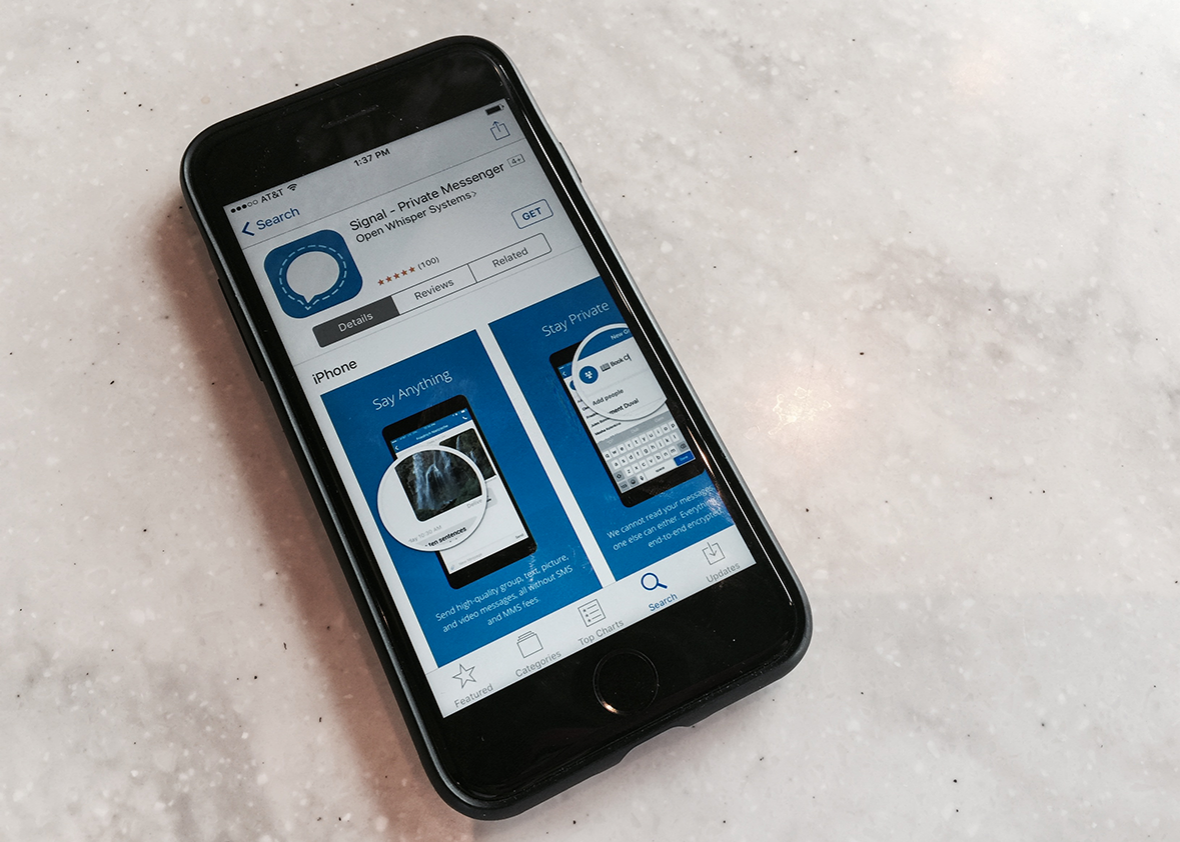Encrypted texts and calls: not just for movie spies and paranoid hackers! The app Signal has seen a huge surge in popularity since the 2016 presidential election, when it became a go-to recommendation for people who might not want outsiders (like the government) reading their messages. It’s is a super-easy-to-use messaging application that works like any other texting program—but it has some extra benefits. All messages are encrypted, including when they go through Signal’s servers, so if anyone intercepts them in transit or at Signal, they can’t read them. The same goes for voice calls (also free), which you can make with the app.
Why do you need that level of security on your messages? If you are worried about snooping—from the government, law enforcement, or even your employer—this level of encryption protects your messages from being read. This can also circumvent any censorship on content, which some countries implement on their networks. If you are worried about hackers or criminal groups, this level of encryption prevents them from intercepting your messages. And if the thought of all your personal emails being hacked and posted for the public to read gives you heart palpitations, shift to Signal and leave email for e-commerce receipts and spam. Plus, it’s built by a nonprofit (Open Whisper Systems) that operates on donations and grants. That means it doesn’t collect your personal data or show you ads, so there’s an added bonus of privacy from marketers and corporations.
To start using it, simply go to the app store for iPhone or from Google Play, find Signal, and install it. Setup is easy—you enter your phone number, receive a verification text, enter the number, and you’re ready to go.
Once you have a version on your mobile device, you can also install it on your desktop through Google Chrome. Visit this page and click the button to install. Now, you can launch it from the apps section of Chrome. On first launch, it will show you a QR code that you scan with the Signal app on your phone to connect the two devices. After that, your Signal messages will be synced across both platforms.
Signal supports group chat, attachments (like photos), and links. It doesn’t have all the bells and whistles of some other messaging apps; there are no stickers or photo filters. But that’s a small sacrifice for a free app that doesn’t exploit your personal data and that keeps your communications extremely secure.
This article is part of the cybersecurity self-defense installment of Futurography, a series in which Future Tense introduces readers to the technologies that will define tomorrow. Each month, we’ll choose a new technology and break it down. Future Tense is a collaboration among Arizona State University, New America, and Slate.